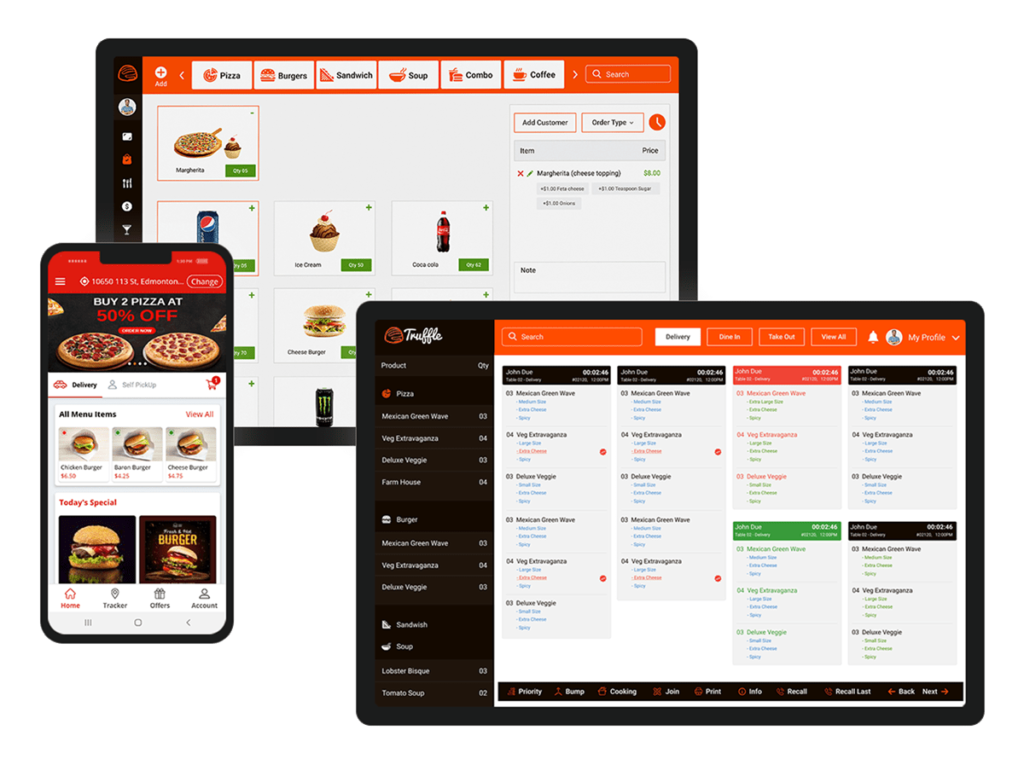
How To Set Up Online Food Ordering System
Looking for tips on how to set up online food ordering for your restaurant? Below, we share a complete beginner-friendly guide.
Once upon a time, offering your customers the option to order online was a nice extra, but not an essential part of your service as a restaurant. But COVID-19 permanently changed the food industry in many ways.
Due to mandatory quarantines and non-stop health concerns, many consumers aren’t as comfortable venturing out to their favorite restaurant spot to grab a bite to eat. Instead, a lot of people prefer to place an order online and then pick up their order at the restaurant or schedule a delivery directly to their front door. If your restaurant doesn’t offer online ordering, you’re missing out on massive profit. And, for a large portion of prospective customers, your restaurant isn’t a viable option.
However, if you can offer your customers the option to order from your restaurant online, you can reap a ton of benefits, including:
- Increased profits
- Improved customer sentiment
- The ability to compete with other restaurants in the area
Some restaurant owners are hesitant to implement an online ordering system because they under-estimate the value that such a system will bring to their business. After all, they may reason, a customer is still able to call in an order, so why bother with an online ordering system?
Simply giving customers the option to call in their orders isn’t enough. According to this study conducted by Deloitte, 70% of restaurant customers prefer the frictionless experience of ordering online.
When compared to phoning in orders, the ability to order online offers a lot of additional benefits, such as:
- Accessibility – Customers can access your online menu whenever they choose as long as your website is online. This means that even if your restaurant is closed, customers can still check out what you offer along with your prices.
- Convenience – Being able to click an item and then add it to your checkout cart is one of the most convenient ways to order food.
- Accuracy – When a customer places their own orders online, there is a reduced risk of error. Sometimes, small details get lost in translation. However, the online order process gives customers the opportunity to read their orders and confirm before finalizing payment.
- Increased Customer Knowledge – When customers order online, you have a record of what they’ve ordered, when they ordered, and how often they order. This is true whether or not they create an account. Knowing this information allows you to personalize future interactions with this customer and even reward them for their loyalty.
- Marketing – Your online ordering system isn’t just a digital menu, it’s also a marketing opportunity. You can use your system to promote special menu items and encourage customers to buy even more from your restaurant.
- More Time – Because online ordering takes place over a customer’s computer, phone, or tablet, instead of in person, the customer can take their time to thoroughly peruse your menu. This increases the chance that they’ll buy.
Another hesitation against implementing an online ordering system is that customers may be able to place orders through a third party delivery provider, such as Uber Eats, DoorDash, Grubhub, or Postmates.
But here are the reasons why that is not a great idea for the long term.
- Lack of control – You cannot control the customer’s experience when they’re ordering through a third party platform. They may encounter hiccups with placing an order or processing their credit card payment. And while you won’t have any control over this negative experience, the customer will likely develop a negative association with your restaurant, and may avoid ordering from you (via that app) in the future. And the worst part is that you may not even know this is happening.
- Increased fees – When customers order through a third party platform, you may be subjected to a marketing fee. This is because the platform assumes that the customer learned about your restaurant through them. This can happen even if the customer in question is a long-time loyal customer of your restaurant. Unfortunately, you’ll make less of a profit when accepting orders through a third-party platform.
- More competition – When you’re listed on a third-party platform, you’re not the only restaurant there. You’ll be directly competing with other establishments. In a platform like Uber Eats, it’s easy for customers to navigate away from your restaurant’s profile and onto your competitor. These platforms are brand agnostic. They simply want their users to buy, and they don’t care who they buy from. However, from a restaurant’s perspective, when you’re on this type of platform, you’ll always run the risk that someone will get distracted by a competitor’s restaurant and not return back to your profile.
What is an Online Food Ordering System?
An online food ordering system allows customers to order food from a restaurant via an Internet-connected device. Customers may be able to order from a website or through a mobile app. Additionally, a customer can order from a third-party platform.
While customers only see one section of the online food ordering system, it actually has two parts: the customer-facing side (which includes a menu and a way to order menu items) and the administrative side which allows the restaurant to receive the order and process payments.
How Does an Online Food Ordering System Work?
Here’s how an online food ordering system works:
A customer either visits your mobile app or your restaurant’s website to initiate an order. Alternatively, they can order through a third-party platform, but this is the least desirable option.
The customer looks through your interactive menu and adds items to their cart.
The customer finalizes the order. They add their personal details, such as their name, address, and payment details. At this time, they can make special requests or even add additional items that weren’t in their original order via your upgrade prompt. They can also opt to receive the order via delivery or pickup.
The next order screen allows the customer to confirm their order. This is their chance to look over what they’ve placed in the cart.
After placing the order, the customer will then receive a confirmation message in the app, website, and also via their email. The customer may also receive an order confirmation via text message if they opted to.
After the customer has confirmed the order, the restaurant receives the order.
The restaurant prepares and packages the order. If delivering the order, the restaurant will then take the extra step of arranging with the driver to pick up the order.
The delivery driver will then deliver the item to the customer.
If the order is for pickup, the order will wait in a kitchen or a secured lockbox until the customer comes to retrieve the order.
How to Create an Online Food Ordering System
There are several ways to accept online orders in your restaurant. You can build a website, build an app, or partner with a third-party platform. However, all of these options are imperfect because they either require a lot of money, a lot of skill, or a combination of both. And, in the case of partnering with a third-party platform, you’ll actually lose some of your profit by paying out fees.
There is a better solution. And that’s Truffle POS.
Truffle POS is a smart online ordering platform that enables restaurants to step into the digital age.
With our all-in-one online ordering and point of sale software, you can increase your profits and make your menu available to customers who want to order online.
In addition to standard point-of-sale features, Truffle POS gives your restaurant visibility online. Here’s a snapshot of how the online ordering and management delivery features of Truffle POS work:
- Branded mobile and online ordering app – Available on both iOS and Android, the customizable Truffle POS app will allow you to offer a superior ordering experience to your customers. They can simply download the app on their phone or tablet and access your complete menu. Customers can then seamlessly order from the app.
- Offer customers the choice – While in the app, your customers can choose whether they’d like to pick up or have their order delivered.
- Track orders – Customers can also track the status of their orders in real-time while using your branded app by Truffle POS. This reduces frustration and phone calls.
- Track and manage drivers – The mobile app doesn’t just work for customers. As a restaurant owner or manager, you can also use your restaurant app to monitor your drivers. The app includes a map that allows you to see where your drivers are at all times. This allows you to check on their performance at a moment’s notice.
- Better organization – Because the app is part of the all-in-one Truffle POS system, everything is centrally organized together. Your in-store and your online orders are accessible from the same interface. This saves time and reduces the need to switch from one platform to another.
Fortunately, with Truffle POS, you don’t need to commission someone to build your app, a prospect that can cost thousands of dollars and endless headaches. Instead, you can save money and sanity by signing up for the Truffle POS all-in-one restaurant system.



